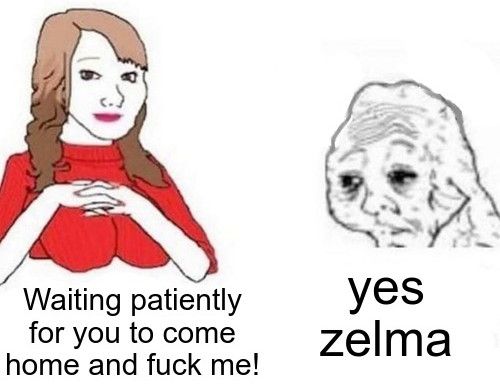In an era where millions of bots are flying around knocking on your doors, being a little bit paranoid is a good thing
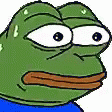
Here are a couple steps that i took to sanely secure my VPS
- Avoid using idiotic passwords ✅
- Setup unattended upgrades to keep my machine up to date ✅
- Setup backups ✅
- Setup firewalls ✅
- Setup fail2ban ✅
- Setup Let’s Encrypt ✅
- Setup Apache modsecurity ✅
- Hide sensitive web pages behind Apache auth ✅
- Hardening WordPress ✅
Am i missing something? Tell me in the comments section bellow 👇